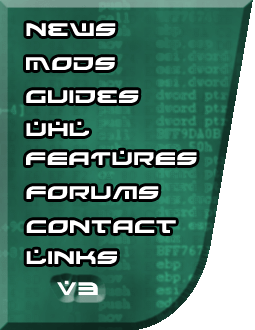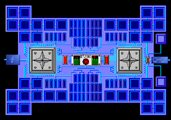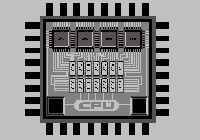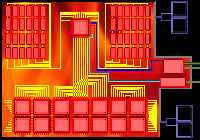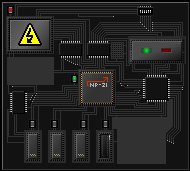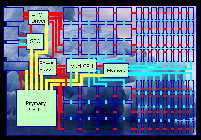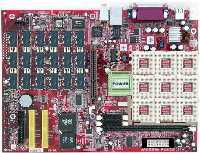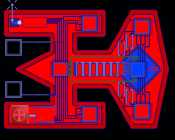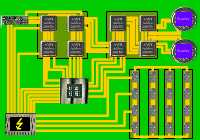How to Install Uplink Mods
Once you have downloaded your Uplink mod, you need to use your zip program to extract the zip file into the directory you installed Uplink to. So if you installed Uplink to 'C:\Program Files\Uplink', then this is where you would need to extract the zip file.
|
|
|
BT 2003 (38.15 KB)
|
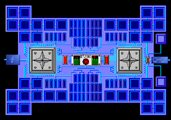
|
A very unique looking gateway.
Created by Brock
|
|
Uplink Reloaded (45.75 KB)
|
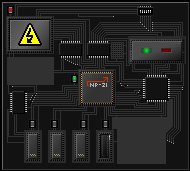
|
More great work from neott, this time replacing the standard gateway components with ones designed to go with his gateways, as well as replacing the first 3 gateways with new images.
Created by neott
|
|
Monster Gateway (44.83 KB)
|

|
A nice looking gateway with some good detail on it
Created by Dabek
|
|
Final Destination (167.19 KB)
|
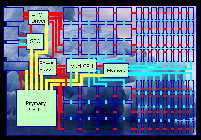
|
A brightly coloured gateway with a nice background
Created by Unknown
|
|
Gateway Master (447.27 KB)
|
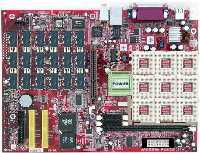
|
An excellently designed gateway that looks great.
Created by Kaczor
|
|
Real Gateway (123.45 KB)
|
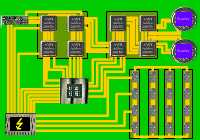
|
An interesting attempt at making a realistic looking gateway.
Created by Dabek
|
|