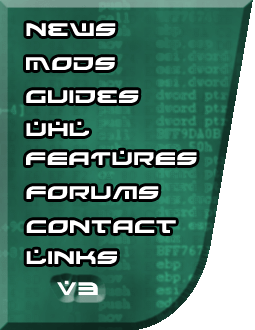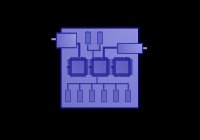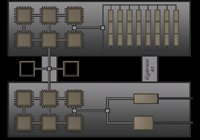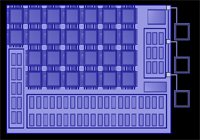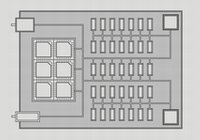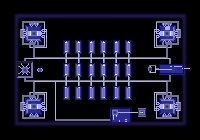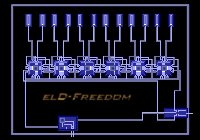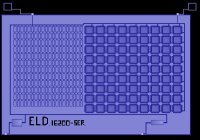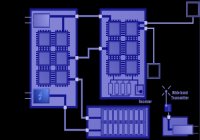How to Install Uplink Mods
Once you have downloaded your Uplink mod, you need to use your zip program to extract the zip file into the directory you installed Uplink to. So if you installed Uplink to 'C:\Program Files\Uplink', then this is where you would need to extract the zip file.
|
|
|
Gateway GAMMA (12.66 KB)
|
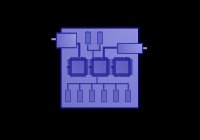
|
A nice small gateway, good for starters
Created by MattXXX
|
|
Eyenox (71.14 KB)
|
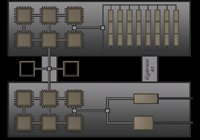
|
A very dark gateway with a fair amount of power
Created by Grimwall
|
|
Extreme Velocity (35.39 KB)
|
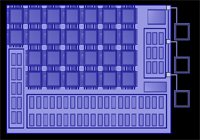
|
A very fast gateway, in Uplink Blue
Created by Packett
|
|
eXPerience (62.63 KB)
|
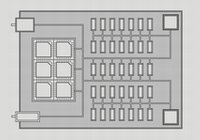
|
A simple, yet very effective gateway.
Created by X-Goldman
|
|
elD-Ultra (73.12 KB)
|
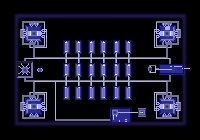
|
Another nice looking gateway, also with its own components
Created by elDiablo
|
|
elD-Freedom (89.49 KB)
|
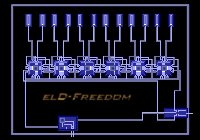
|
A nice looking gateway that comes with its own set of components
Created by elDiablo
|
|
dr33m (29.4 KB)
|
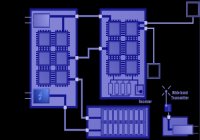
|
A nice multi-part gateway
Created by Wavid
|
|