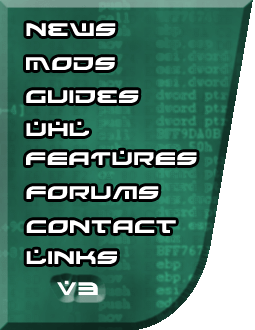How to Install Uplink Mods
Once you have downloaded your Uplink mod, you need to use your zip program to extract the zip file into the directory you installed Uplink to. So if you installed Uplink to 'C:\Program Files\Uplink', then this is where you would need to extract the zip file.
|
|
|
Satellite Map (161.17 KB)
|

|
A satellite map of the earth at night
Created by No Comment
|
|
Hubble World Map (192.56 KB)
|

|
A new world map taken from a Hubble telescope shot
Created by No Comment
|
|
The World Map (390.88 KB)
|

|
The reason Modlink exists, and probably the best world map to date.
Created by antiproanti
|
|
Simpsons Photo Pack (348.56 KB)
|

|
Replaces ingame photos with characters from The Simpsons
Created by Nentash
|
|
Marvel Photo Pack (733.15 KB)
|

|
Replaces ingame photos with characters from various Marvel Comics
Created by Nentash
|
|
Futurama Photo Pack (586.14 KB)
|

|
Replaces ingame photos with characters from Futurama
Created by Nentash
|
|
Final Fantasy Photo Pack (981.04 KB)
|

|
Replaces ingame photos with characters from various Final Fantasy games and the Movie
Created by Nentash
|
|