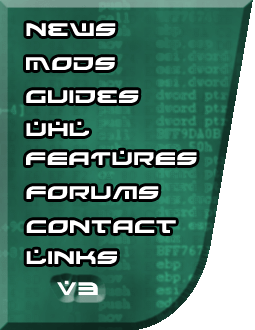How to Install Uplink Mods
Once you have downloaded your Uplink mod, you need to use your zip program to extract the zip file into the directory you installed Uplink to. So if you installed Uplink to 'C:\Program Files\Uplink', then this is where you would need to extract the zip file.
|
|
|
X86 Mainframe (128.2 KB)
|

|
Bigger, Bluer and Badder.
Created by DigitalOverride
|
|
Watergate (32.59 KB)
|

|
Nice and watery. Very nice if you're looking for a change
Created by JJ
|
|
Valiant (24.41 KB)
|

|
A nicely laid out blue gateway
Created by Reliant
|
|
Tsunami (47.86 KB)
|

|
Some weird looking thing... looks kinda like a spaceship...
Created by Icepick
|
|
R-CAINE PHA-II (4.2 KB)
|

|
Small enough to fit in your pocket! You know, if you're weird enough to carry gateways around in your pocket...
Created by Reason
|
|
Temptress (12.06 KB)
|

|
A very nice little gateway.
Created by Hexadecimal
|
|
T40329 (17.9 KB)
|

|
Big and blue - the return
Created by MattXXX
|
|
Special Edition (55.37 KB)
|

|
A Modlink Gateway Contest entrant.
Created by Nemo
|
|