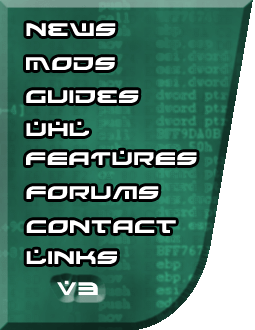How to Install Uplink Mods
Once you have downloaded your Uplink mod, you need to use your zip program to extract the zip file into the directory you installed Uplink to. So if you installed Uplink to 'C:\Program Files\Uplink', then this is where you would need to extract the zip file.
|
|
|
Green (1.68 MB)
|

|
I'm having a little trouble working out where the name for this came from...
Created by antiproanti
|
|
Gold-Chrome (1.56 MB)
|

|
One of the first ever skins for Uplink
Created by Adriac
|
|
Gold (972.63 KB)
|

|
The name says it all
Created by elDiablo
|
|
GatewayOS (725.73 KB)
|

|
Makes Uplink look kinda like Windows XP. Works very well.
Created by Hexadecimal
|
|
Fuzion (808.82 KB)
|

|
Gives Uplink a kind of star field look.
Created by Cold Fusion
|
|
Foil (2.54 MB)
|

|
Ouch. Just ouch.
Created by elDiablo
|
|
Flames (1.41 MB)
|

|
Replaces Uplinks graphics with fire. Lots of fire.
Created by elDiablo
|
|
Eyenox (1.02 MB)
|

|
A nice, dark skin.
Created by Grimwall
|
|
eXperience (2.03 MB)
|

|
Makes Uplink grey and silver, and it works very well
Created by x-goldman
|
|