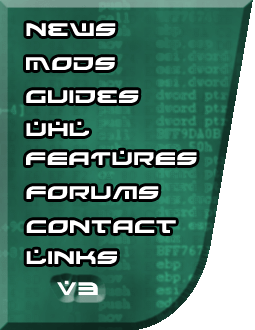How to Install Uplink Mods
Once you have downloaded your Uplink mod, you need to use your zip program to extract the zip file into the directory you installed Uplink to. So if you installed Uplink to 'C:\Program Files\Uplink', then this is where you would need to extract the zip file.
|
|
|
Techno (247.21 KB)
|

|
Makes Uplink look a little more futuristic
Created by n3o77
|
|
Tainted (490.63 KB)
|

|
Much easier on the eyes than the default blue
Created by There Is No Spoon
|
|
Stonework (382.8 KB)
|

|
Makes Uplink look like stone.
Created by Xenobyte
|
|
Psycho Head Trip (1001.66 KB)
|

|
My very first skin, and the birth of Modlink. Scary stuff
Created by Icepick
|
|
Palm PC (274.47 KB)
|

|
Another Green and black mod, makes Uplink look like the Palm PC
Created by einstein
|
|
Oxide (1.49 MB)
|

|
Green and black replace all that blue in this skin
Created by cl0ne
|
|
OS X (918.89 KB)
|

|
Makes Uplink look like OS X
Created by Maestro
|
|
Orange (1.63 MB)
|

|
Bored of Blue? How about some nice orange instead.
Created by wapko
|
|
MS Windows (294.76 KB)
|

|
Makes Uplink look like Windows 98. Looks better than you might think.
Created by Bill
|
|
Metallic (978.4 KB)
|

|
My second skin, makes Uplink look Metally
Created by Icepick
|
|